How CORS works?
How CORS work?
If you are a web developer, you must have seen the CORS error appear on your screen when you try to call the API, but why does that happen?
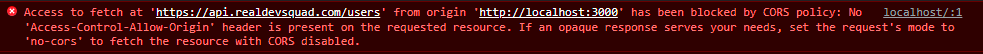
The browser’s same-origin policy blocks reading a resource from a different origin to avoid malicious sites from reading another site’s data.
So what is the Same-origin policy🤔?
According to MDN Docs,
The same-origin policy is a critical security mechanism that restricts how a document or script loaded by one origin can interact with a resource from another origin.
According to the Same Origin Policy, the Same Origin calls are allowed and Different Origin calls are not allowed.
For example, if you want to access your API hosted at https://api.github.com from your client-side frontend application that is hosted at localhost:3000, the browser will not allow this request to complete due to restriction of the Same-Origin Policy, but Cross-Origin Resource Sharing (CORS) fixes this in a standard way.

Uhh!! What do you mean by Origin?🤨
Origin is defined by the scheme (protocol), hostname (domain), and port of the URL used to access it. Two objects have the same origin only when the scheme, hostname, and port all match.
Let us understand it better with an example. If you consider the below snippet, it is considered as same-origin because they have the same scheme (HTTP) and hostname (github.com), and the different file path does not matter:

Similarly, if you consider the below snippet, These are not of the same origin because they use different schemes

How does CORS work 🤔?
Cross-Origin Resource Sharing (CORS) is an HTTP-header-based mechanism that allows a server to indicate any origins (domain, scheme, or port) other than its own from which a browser should permit loading resources.
How it is achieved?
- When the browser is making a cross-origin request, the browser adds an Origin header with the current origin. - On the server-side, when a server sees this header and wants to allow access.
It needs to **add an Access-Control-Allow-Origin header to the response **specifying the requesting origin (or * to allow any origin.) - When the browser sees this response with an appropriate Access-Control-Allow-Origin header, the browser allows the response data to be shared with the client site.

What about Preflight requests in CORS?✈
According to MDN Docs, A CORS preflight request is a CORS request that checks to see if the CORS protocol is understood and a server is aware of using specific methods and headers.
If a web app needs a complex HTTP request,the browser adds a preflight request to the front of the request chain. Browsers create a preflight request if it is needed. It’s an OPTIONS request like below and is sent before the actual request message.
OPTIONS /users HTTP/1.1 Origin: localhost:3000 Access-Control-Request-Method: DELETEOn the server-side, an application needs to respond to the preflight request with information about the methods the application accepts from this origin.
HTTP/1.1 200 OK Access-Control-Allow-Origin: localhost:3000 Access-Control-Allow-Methods:
GET, DELETE, HEAD, OPTIONSTo know more about CORS, please visit MDN and web.dev.
I strongly recommend joining through official docs.
I write about the web; you can follow me onTwitter.
If you liked the post, give some ❤️!! Cheers